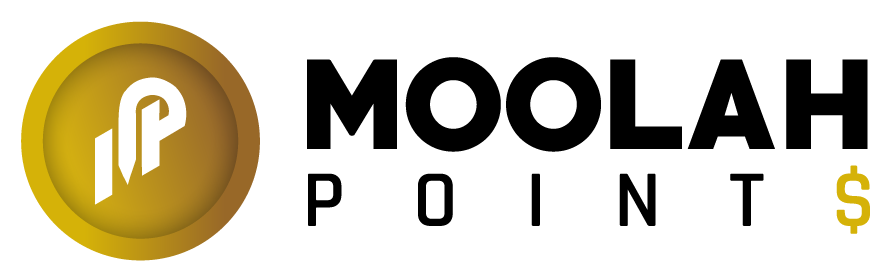The Customer Transaction Report will provide your insights into how many points your Customers earned per Transaction. You will also be provided with information regarding the Date and Payment Type of the Transaction Points.
- From the Moolah Points Back Office, select Reports.
- A list of the following reports will be displayed:
- Customer Visit & Points Report
- Customer Transaction Report
- Transaction by Campaign Report
- Select the Customer Transaction Report.
- A new page will now appear with the ability to perform a Custom Search by Customers, Outlets, and Date Range.
- Select the Customer you wish to view the Customer Transaction Report for. a. If you do not want to filter by a specific Customer, it is not required.
- Select the Outlet you wish to view the Customer Transaction Report for. a. If you do not want to filter by a specific Outlet, it is not required.
- Select the Date Range you wish to view the Customer Transaction Report for. a. If you do not want to filter by a specific Date Range, it is not required.
- Select Search to display the Customer Transaction Report.
- Displayed will be the Customer Name as well as the Date of Transactions, Payment Type, and Transaction Points.