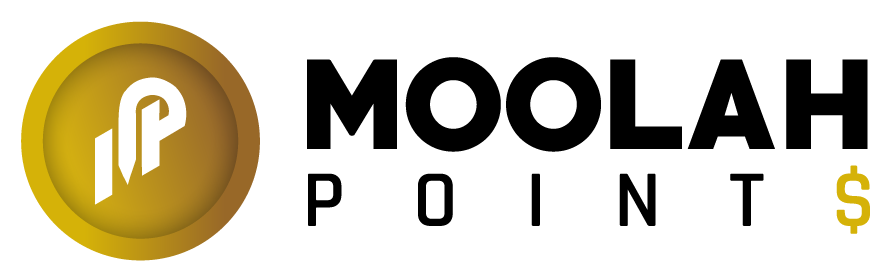Moolah Points offers you the ability to Edit existing Customers through the back office portal.
- From the Moolah Points Back Office, select Customers.
- The Customer List will be displayed.
- Select the Edit button on the right hand side of the screen in the Customer List or select the Dropdown Menu from the Customer Account and select Edit.
- A popup will appear displaying all of the Customer Information.
- You will have the ability to Edit:
- First Name
- Last Name
- Email Address
- Campaigns
- Current Points
- New Points
- Turn on the Replace Points slider to enable the Replacement of the Customers Existing Points.
- Switch the slider to Update Points in order to Add more points to the Existing Customer Points.
- Select Update to Save.