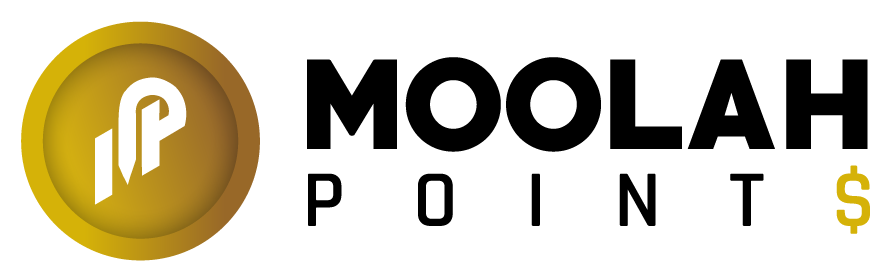Moolah Points allows you to create Favorite Customer Groups.
- From the Moolah Points Back Office, select Customer Groups.
- The Customer Group List will be displayed.
- Select the Favorite Group button to begin selecting Customer Groups as Favorite Groups.
- Select the Checkbox next to the Customer Group Name to Add as a Favorite Customer Group.
- Select Confirm to save your selection.