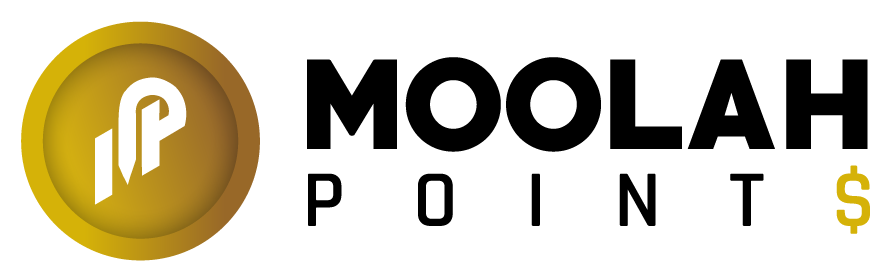Moolah Points allows you to perform Custom Filtering to search for specific Campaigns in your outlets by Name, Type, and Schedule Date.
- From the Moolah Points Campaign List, select the Filter button.
- A Filter menu will now be displayed.
- Input one of the following:
- Campaign Name
- Campaign Type
- Schedule Date
- Once the campaign information has been input, you will see their information displayed.
- To Remove the Customer Filter, select the Reset Button under the Filter Display.